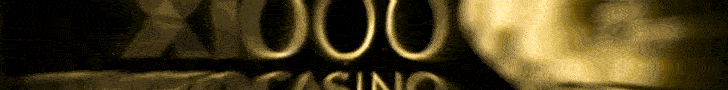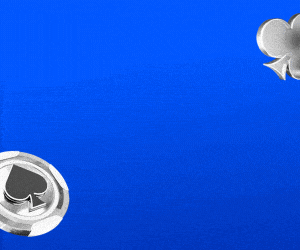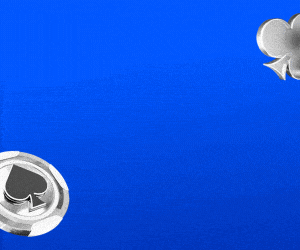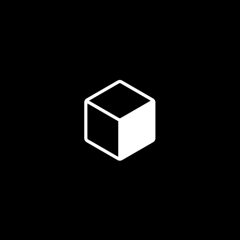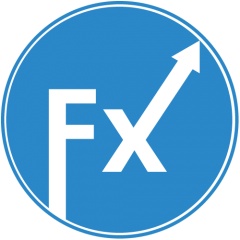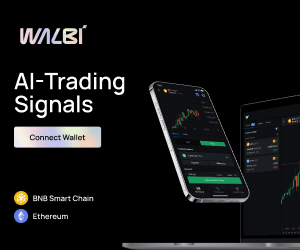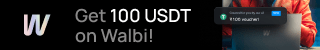-
👍 Join TopGold.Forum Now
The Most Welcoming & Trustworthy Earning Online Community
Join over 25,000 members and 700 businesses on their journey to strike GOLD. 💰🍾👍
👩 Want to make money online?💼 Represent a company? -
Updates from Verified Companies [Official]
-
- 1742 replies
- 62338 views
-
official AdsEmpire - Dating, Mainstream, Gaming, Finance 1 2 3 4 14
By AdsEmpire Official ✔️, in Affiliate Networks [Reviews & Updates]
- 275 replies
- 14683 views
-
official 💎Cryptomus.com – Acquire payments in crypto 1 2 3 4 5
By Cryptomus, in Crypt Payments & Wallets [Reviews & Updates]
- 86 replies
- 6657 views
-
official Daily Market Analysis From Forexmart.eu 1 2 3 4 79
By Andrea FXMart, in Forex News & Analysis
- 1573 replies
- 110553 views
-
- 1121 replies
- 93180 views
-
Forums
-
TGF Office & Lounge
-

- 6.5k
- posts
-

- Hello all :)
- By MrD,
-
- 6.1k
- posts
-
- 2.4k
- posts
-
- 417
- posts
-
Signup a FREE account to access the full forum (57371 visits to this link)
-
-
Affiliate Marketing Earning Opportunities
-
- 2.5k
- posts
-
- 617
- posts
-
- 451
- posts
-
- 81
- posts
-
- 605
- posts
-
- 171
- posts
-
-
Crypto Earning Opportunities
-
- 16.1k
- posts
-
- 2.1k
- posts
-
- 5.2k
- posts
-
- 73.4k
- posts
-
- 5.3k
- posts
-
- 260
- posts
-
-
FOREX & Crypto Trading
-
- 17.9k
- posts
-
- 39.9k
- posts
-
- 407
- posts
-
- 22.4k
- posts
-
- 9
- posts
-
-
Community Marketplace (Buy, Sell,Hire or Trade)
-
- 402
- posts
-
- 736
- posts
-
- 1.3k
- posts
-
- 117
- posts
-
-
Latest Reviews [Premium]
-
👩💻 You are a User? Sign up & Start making money online
23,000+ people who make money online signed up with us and were matched with the best money-making opportunities. Don't delay! Join now for Free!
💼 Represent a Company? Showcase it & Grow
Over 1000 companies have added their business here and got up to 50,000 visits from our members. Add your company for Free, start getting clients, & upgrade later.
- [Step 1] How to promote your biz [Guide]
- [Step 2] Add your company for FREE
- [Step 3] Upgrade to Verified Company ✔️
- [Step 4] Check the TGF advertising offer
- [Step 5] More ways to grow your business
- Contact us for help and support.
-
Members active in the last 24h
- dami
- Parvas Hasan
- lutik378
- Titusdant
- TrinityS
- HyipClub.club
- Rios
- Solid ECN ✔️
- lediMi
- Lara2016
- Donald
- lyuba
- Fin_Trader
- LailaTarot
- yura8943
- upvega
- Genya79
- Dogmatic
- Rahul verma
- AdsEmpire Official ✔️
- Exline.pro
- Mickney
- MrD
- BURZH.TOP
- RodinaEkaterina
- 1winPartners ✔️
- Natallia V
- Cryptomus
- AntonietteK
- KostiaForexMart
- InvestHere.net
- desmonddesk
- Wilsonjacob45
- freddan7707
- Resolve
- Waseem Anwer
- Ping.Partners
- Proxy-Seller
- CatAffs
- A2Zmeta
- Kaminari Click
- dealhmstore
- rdp.monster
- FXGlory Ltd
- HFM
- Acker scott
- AdwordsShop
- Smilezcryt
- RBFX Support
- CricketMood
- skrimon
- investizo.com
- Saddam Hussain
- JoshEdgar
- Strike
- ZUHYX
- Wolkott
- AVA Host
- Antony_NPBFX
- Hozefa Tijoriwala
- pussy888online
- BestChange ✔️
- Murka96
- BBBill
- Shubham Pant
- floralgaragesg
- MyLead ✔️
- maspluto
- globalgigde2
- EvaDav ✔️
- Tasamaya
- CraftyArt
- jilimalaysia
- olnasch
- Мила
- rubyalice
- sherali
- dreamgamingmy
- ImamShaheb
- gologin
- ViproMarket
- TA Cracked
- 2x2MediaLimited
- aliforex
- kaito kid
- Aurora..
- Warfare
- meuzeranna
- Bhyte8bit
- fahadaziz
- Victor
- Godisjust100
- Yusra
- BestBtcSitescom
- Zesarius
- DenisFFF
- BrownLiam
- Avdeyeva Katrin
- Macjaja64
- scorw
- hoodGang
- maory82
- Quppy
- Alice Luna
- Olgacom
- kevinDgarza
- BroPush
- Donky
- Thodor
- rinu24
- AlexHostCOM
- OliviaErin
- Alishmartin
- jenniferletty
- ONUS
- owenrules
- Stan NordFX
- khalid khan
- naale
- Luxaccs
-
Member Statistics